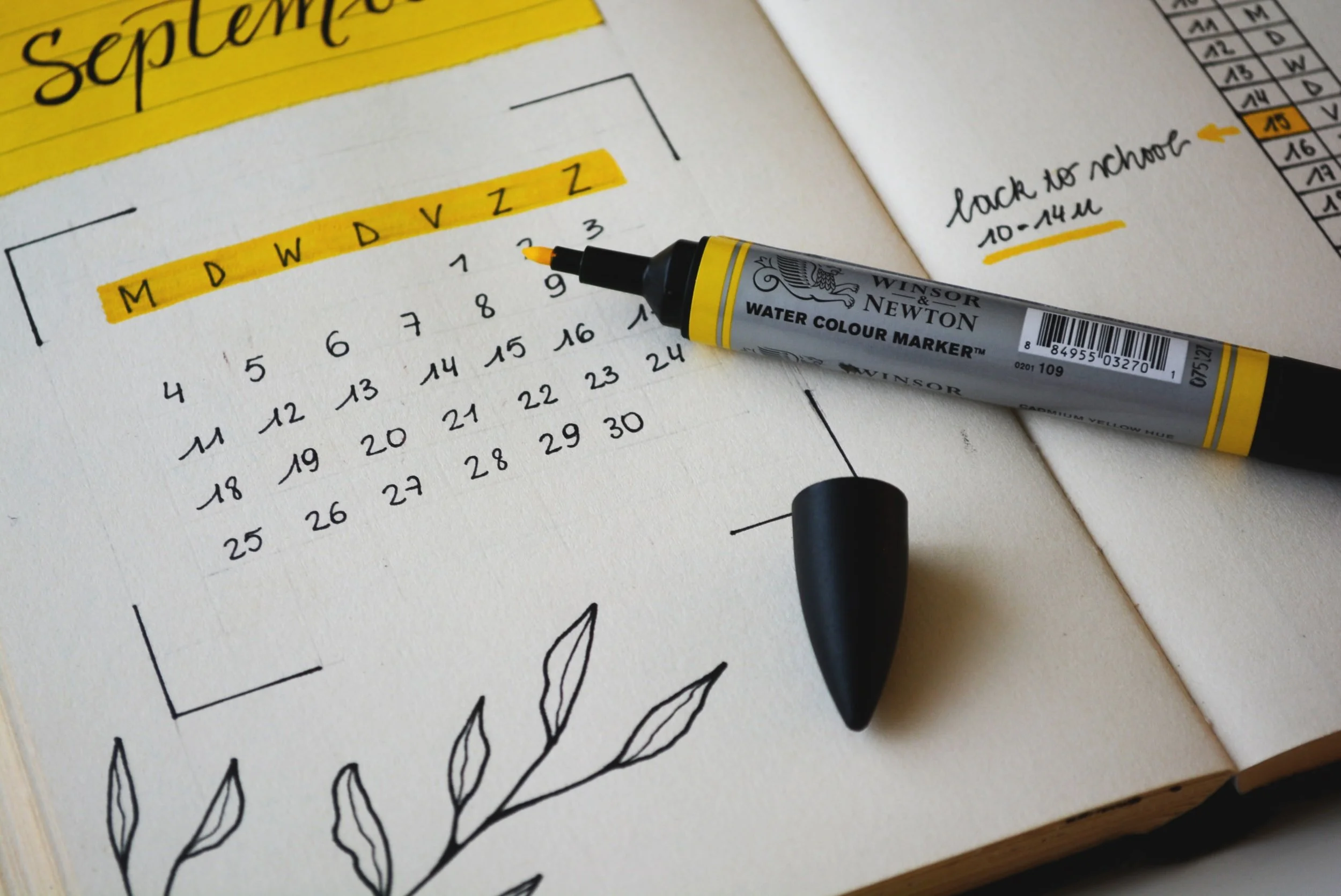Current Clients
Start Your Session
Schedule A Session
Tips For A Smooth Telehealth Session
When you first connect, you will be in my online waiting room. If anyone else happens to be in the waiting room, you will not be able to see each other. This protects your privacy.
I will allow you to join the session as soon as I’m ready (usually within 1-2 minutes of your scheduled appointment).
Most problems can be fixed by simply exiting out of the Zoom session and then re-joining.
If you run into any problems or have questions, please text me at 502-324-7586 or email me at dave@davepaynecounseling.com.
Have some headphones or earbuds ready in case speakers aren’t effective.
This can also be useful for privacy purposes, so nobody nearby can hear what your therapist is saying.
It can help us avoid the echo effect (when I can hear my own voice echoing back through your microphone).
For couples sessions, a headphone splitter can be bought to plug two sets of headphones into one device. Available on Amazon for less than $5.
Try to have a light source that’s in front of you (so it illuminates your face).
This can be a lamp, overhead light, window, etc.
You don’t want a light that’s shining directly in your eyes, so it’s fine to have an off-center light source.
Try to use a WiFi connection.
While Zoom sessions do not require a blazing-fast internet connection, a reliable and fast-enough signal are important.
WiFi (or a direct wired connection) usually provides a faster and more reliable connection than a cell phone signal.
Your distance from the wireless router can affect speed.
If you’re sure you have a fast and reliable connection to your cell phone signal, it’s fine to use that. (Note: It may drain your battery faster and it will use data from your cell phone plan.)
Before starting the session, reduce nearby distractions in the room.
Turn off TVs, radios, etc.
Consider silencing devices such as your phone, smartwatch, etc.
If you tend to fidget, that's not a problem. Small hand-held fidget toys can help many people focus more effectively. It’s also fine to walk around in the room during sessions if that helps.
Dogs, cats, & kids who occasionally show up (for brief moments) in session don't tend to be a major distraction.
This is a normal and often-expected part of telehealth.
Having pets with you can even be calming in some cases.
It's fine to sit in your (parked) car during the session.
Plenty of people do this in their own driveway or parking lot to get
privacy and silence.
Sessions CANNOT take place while you’re driving.

![Silhouette of a person sitting at a desk with a laptop, thinking "I [heart] Zoom".](https://images.squarespace-cdn.com/content/v1/6473c176c10a1b4c18222dbd/1287cca3-d1ac-4cd7-bed5-5e80cdaf9b6c/Connect+To+Session.jpg)